Picture This: A Plastic Surgery-Specific EHR with Integrated Visual Documentation Tools

Learn how an EHR with integrated visual documentation tools can help boost your plastic surgery practice’s efficiency and enhance patient communication
Navigating the Documentation Challenges of Plastic Surgery
Picture this: You need to take a rhinoplasty patient’s photo before a procedure. You go to grab the digital camera, but oh no, the battery is dead, or the memory card is full. However, the last thing you want to do is leave the exam room, because doing so could disrupt the entire practice’s schedule for the day, not to mention the patient experience. So you opt to snap the photo with your cell phone.
Here comes the tricky part. How do you include that photo with your patient’s medical record? Maybe you text the image to a colleague and cross your fingers that it will be added to the right record and associated with the correct visit. Of course, even if that worked, you might have compromised your patient’s privacy and security.
Now, if your practice switched to the award-winning EMA®, an iPad-based EHR system designed for plastic surgeons by plastic surgeons, you could snap a photo of your patient with the embedded iPad camera and attach it to the patient’s chart with one tap, as easy as uploading vacation photos to social media. Other key visual features integrated with EMA include an interactive body atlas and muscle maps, as well as an innovative freehand drawing tool for annotating photos or body atlas diagrams.
According to the ModMed® 2022 Patient Experience Report: What Patients Really Think, nine out of 10 patients place importance on their doctors’ using the latest technology.* While a well-designed website and digital consent forms are important, chances are your plastic surgery patients could also benefit from other technological advances.
How Can Integrated Visual Documentation Tools Level Up Your Practice?
Visual documentation, including photos of patients and body atlas images, as well as before-and-after images, creates a comprehensive record of a patient’s condition and progress. It can be especially useful for physicians specializing in reconstructive, cosmetic and aesthetic medicine.
Images and photos, especially when annotated, can also help you communicate and collaborate with other practitioners, specialists and insurance providers about your patients’ care. Even in nonsurgical procedures like laser resurfacing, historical images can track the effectiveness of treatments and the patient’s progress. But having these essential visual documentation tools integrated with your EHR can be like having the best of all worlds.
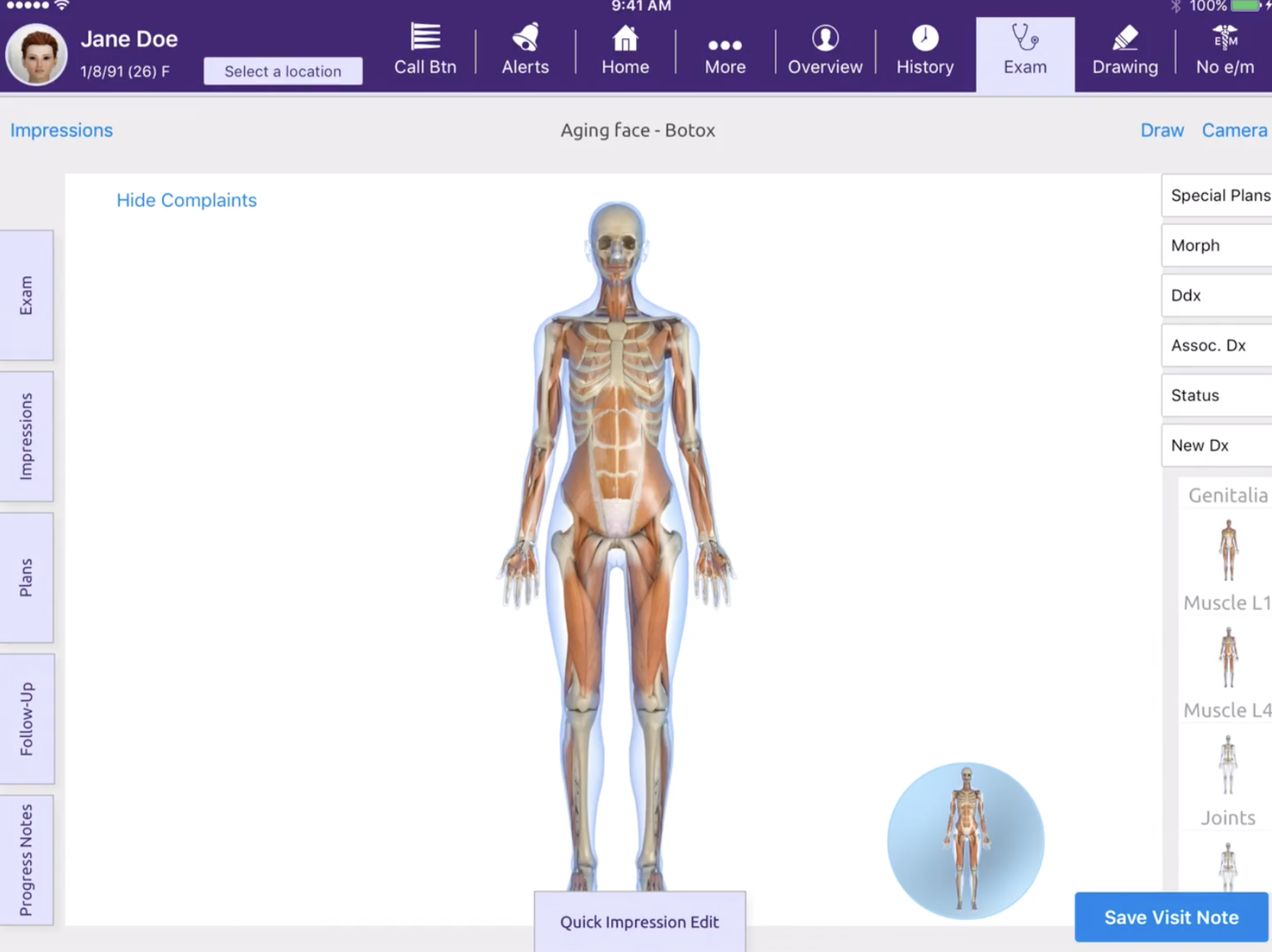
All-in-One Virtual Exam Room
The ModMed EHR for plastic surgeons creates an all-in-one virtual exam room in a cloud-based platform. Its four key features include:
Embedded Camera
Ever wish there were a simpler way to take and document patient photos? With EMA, the embedded camera on the iPad captures high-resolution images and adds them straight to your patient’s health record. Plus, the system automatically associates each photo to a visit or procedure, so there’s no need to manage images separately.
Interactive Body Atlas
If you’ve ever had to explain which muscles you want to target with Botox injections, you’ll appreciate the Interactive Anatomical Atlas, a 3D body illustration also known as a body atlas. It allows you to zoom in and peel back the skin to reveal muscles, joints, tendons, even organs. It’s definitely a great way to impress patients, and the atlas comes preloaded with tens of thousands of anatomical locations.
Innovative Drawing Board
With EMA, you can draw freehand on photos with your iPad’s stylus in real time to show your patient where you plan to inject Botox or where you’ll hide an incision in the natural creases of the skin. Plus, if you and your patient are happy with the sketches, you can attach them to the electronic record or visit summary. The drawing tool also lets you illustrate what a procedure entails, plan surgical incisions, document injectables and set realistic post-op expectations with your patient.
What Your Peers Are Saying About Integrated Visual Documentation With EMA
“[Having EMA on the] iPad allows me to engage with the patient and make them feel they have my full attention. I can easily access images and drawings from their chart with just a few taps. The technology is not a hindrance to the patient encounter; it’s an enhancement.”
Andrew Rosenthal, MD
Rosenthal Cosmetic & Plastic Surgery
Help Streamline Workflow and Improve Documentation
The integrated image management in EMA is powered by a user-friendly interface that saves time and simplifies workflows for you, your front office staff and practice managers. For example, by annotating images within EMA on the iPad, there is no need for a hybrid system, where notes taken down on paper in the exam room have to be manually digitized with a scanner after-hours and attached to patient records.
Another key advantage of the visual documentation is being able to store past drawings directly in a patient’s medical record. This is particularly important for practices that perform cosmetic procedures. With these virtual exam room capabilities, you can access historical drawings without leaving the EMA environment. You can also modify previous drawings or make new annotations on body atlases, muscle maps or patient images from three or four months before. Let’s say a patient is dissatisfied with the movement of their left eyebrow after a botox injection, you can make adjustments to the quantity injected in the future. All images are automatically dated and time-stamped, providing accurate documentation of the procedure. The use of historical drawings can also add value in cases of rejected claims or insurance audits.
Discover how integrated visual documentation by ModMed can enhance your plastic surgery practice’s workflow and efficiency. GET A DEMO
Help Patients Take Charge of Their Care With Visual Aids
In addition to streamlining workflow in your practice, visual documentation can also help you provide more personalized care, leading to happier patients who may be more likely to refer friends and family to your practice. After all, according to a recent patient satisfaction survey,** plastic surgeons who show empathy and communicate well with their patients are more likely to get positive reviews.
Using an iPad to display before-and-after photos of similar procedures can not only help patients understand a proposed procedure but also help them envision what they may look like after the surgery.
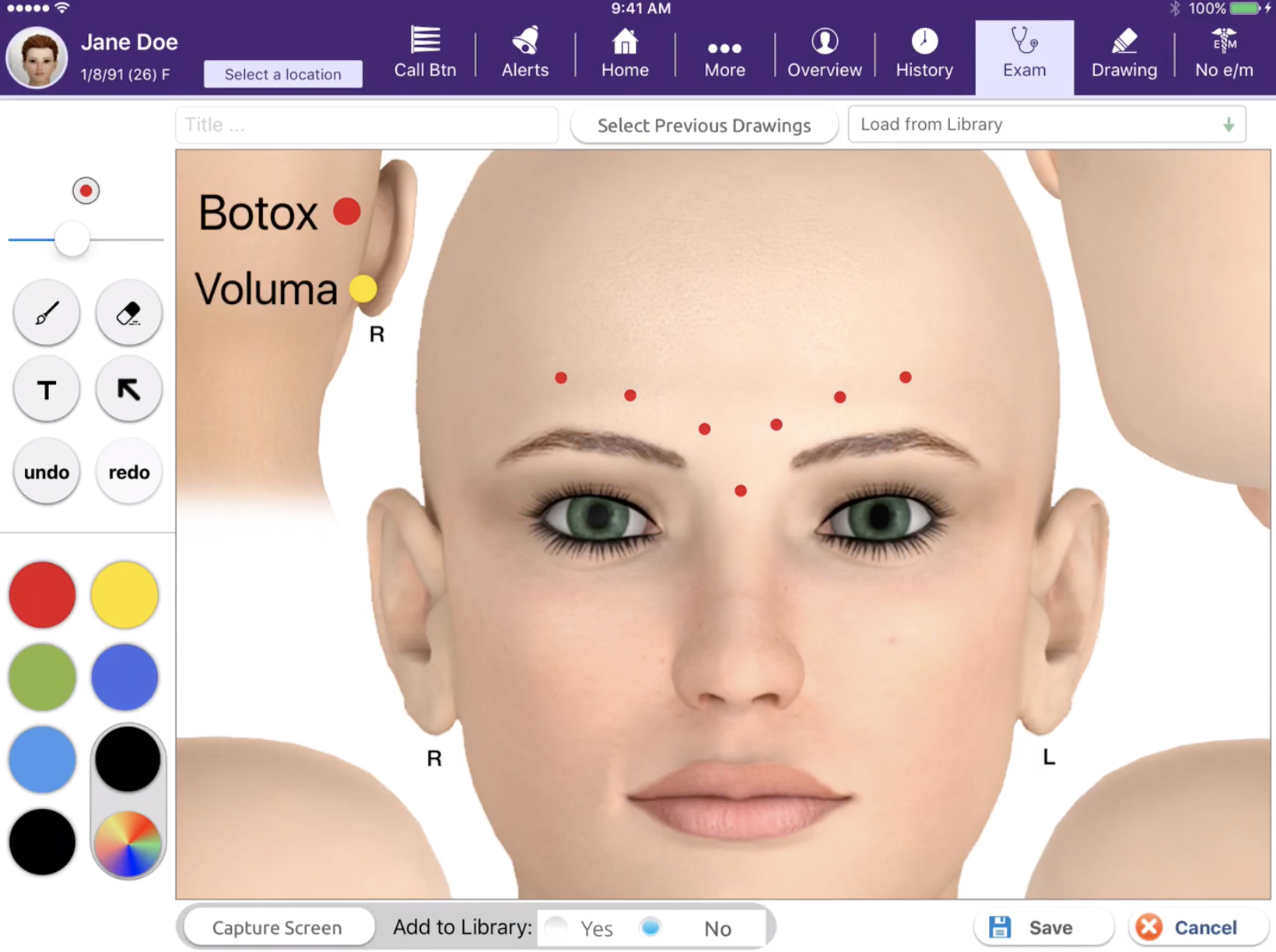
Visual Aids Can Help With Doctor-Patient Communication
Patients may have different expectations and concerns than their doctors, and visual documentation can help bridge that gap. You can provide visual examples of before-and-after images on your iPad to patients who may be apprehensive about scarring. The added benefit with EMA is that these example images can be preloaded and tagged for easy retrieval during the visit.
Plus, with the drawing tool, you can point out to patients where you might make incisions and how you plan to hide any scars in naturally occurring skin creases. Offering that personalized explanation can help improve patient satisfaction and offer some peace of mind before a procedure.
Visual documentation can also be useful in follow-up appointments, such as those for laser reconstruction procedures. By going back to historical drawings, you can show your patients their progress and improvements, helping to build trust and confidence in the treatment plan.
Our EHR is designed for plastic surgeons with integrated visual documentation tools that can help boost your practice’s efficiency. It can also improve communication with patients and empower them to make more informed decisions about their care, leading to a more satisfying and successful outcome for all.
Key Considerations When Choosing Visual Documentation Software
- Is the visual documentation compatible with your existing EHR?
- Does the software come preloaded with plastic surgery content?
- Does it include a body atlas, muscle map or drawing tool?
- Can it capture high-resolution images on the same device?
- Are all touch points designed for HIPAA-compliant practices?
- What’s the total cost of the software?
- Does the cost include additional licensing or maintenance fees?
Learn more about EMA, by ModMed, and how its integrated visual documentation tools can help your plastic surgery practice. GET A DEMO
* Statistics referenced are from ModMed® 2022 Patient Experience Report: What Patients Really Think. See survey question 16 in the report appendix. Data reflected is a combined stat of “very important” and “somewhat important.”
** “Patient Satisfaction with Plastic Surgery – It’s the Surgeon, Not the Practice,” Connect, American Society of Plastic Surgeons (2018 August 28).
This blog is intended for informational purposes only and does not constitute legal or medical advice. Please consult with your legal counsel and other qualified advisors to ensure compliance with applicable laws, regulations, and standards.


