How to Choose the Best Orthopedic EHR Software

Consider these 5 ways orthopedic-specific EHR systems can benefit your practice
By Veronica A. Diaz, MD
Medical Director of Orthopedics, ModMed
Nothing has exposed the operational inefficiencies lurking within orthopedic practices quite like the pandemic. If these disruptions have inspired you to revisit your electronic health record software and embrace a change for the better, keep reading.
In this age of declining reimbursements, heightened patient expectations, labor force disruptions, increased competition and consolidation pressure, we all want to ensure the success of our orthopedic practices. The best way — perhaps the only way — is to harness technology.
ModMed® leads the way with EMA®, an award-winning, cloud-based, orthopedic-specific EHR system. Here are five reasons it should be at the top of your list.
1. Orthopedic-Specific EHR Built by and for Orthopedic Surgeons
No need to wade through irrelevant content about other specialties. ModMed Orthopedics is all about your specialty — a comprehensive, innovative, orthopedic-specific solution for clinical documentation, practice management, patient engagement, payments and analytics.
 Conceived and developed with the help of our on-staff orthopedic surgeons, ModMed Orthopedics understands your unique vernacular and workflows. Our orthopedic surgeons work side by side with the software engineers to ensure the functionality and authenticity of all the content.
Conceived and developed with the help of our on-staff orthopedic surgeons, ModMed Orthopedics understands your unique vernacular and workflows. Our orthopedic surgeons work side by side with the software engineers to ensure the functionality and authenticity of all the content.
As ModMed’s medical director of orthopedics, I use my own practice as a proof-of-concept lab. The insights we glean every day from challenging the software inform the growth and evolution of these products.
In addition to our physicians, we also have business analysts who used to be X-ray techs, sales engineers who worked as physician assistants, product managers who were athletic trainers, and implementation specialists with experience as practice managers. Together, they help shape the software and continually drive enhancements. ModMed really does get both musculoskeletal healthcare and private practice — keys to the success of our orthopedic EHR users.
2. Orthopedic EHR Software That Knows You
No need to build your own templates. You’ll hit the ground running on day 1 because ModMed’s rich orthopedic content comes right out of the box — well, technically, out of the cloud. Then as you use the system, its adaptive learning algorithm gets to know your most common diagnoses, treatment protocols, and other preferences, and it presents those options first.
 For example, if you tend to manage mild knee arthritis with an intra-articular knee injection and physical therapy, or a lumbar disc herniation without sensorimotor deficits with a steroid taper and an off-the-shelf brace, then those management options will pop to the top of your list whenever you select those diagnoses.
For example, if you tend to manage mild knee arthritis with an intra-articular knee injection and physical therapy, or a lumbar disc herniation without sensorimotor deficits with a steroid taper and an off-the-shelf brace, then those management options will pop to the top of your list whenever you select those diagnoses.
You can customize the content and save your personal protocols as you go, and you can pull in previous diagnoses and exam findings from prior visits to help automate the routine. If you currently have forms that you want to keep, the ModMed system has a module for uploading customized smart forms.
All of these features have helped reduce my levels of burnout, permitting me to focus on patients, instead of documenting visits.
3. Orthopedic EHR Systems That Set You Free
Break free — from computers on desks, from EHR servers in offices, even from the offices themselves. ModMed’s orthopedic EHR software, EMA, is entirely cloud based, accessed through a browser on a desktop or a laptop or from an app on an iPad or a smartphone.
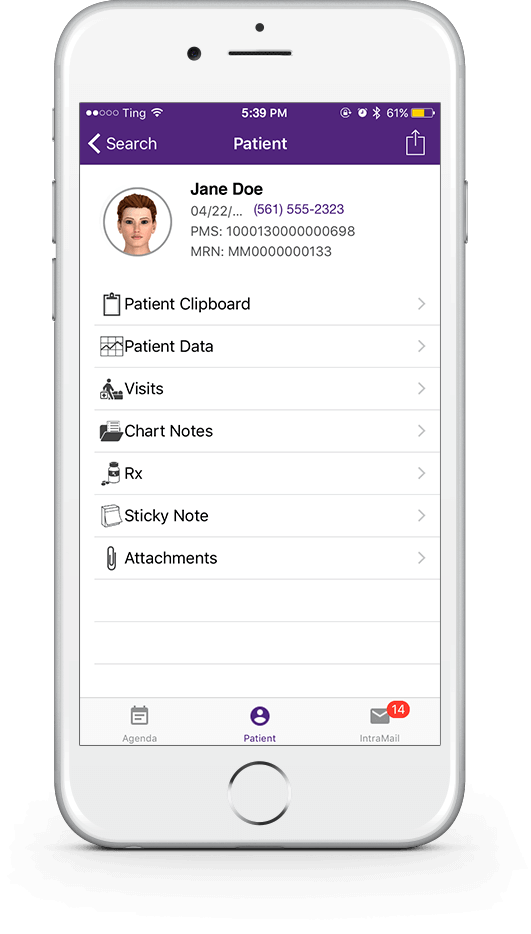 The freedom begins when you stop buying, maintaining, updating, troubleshooting, and replacing local EHR servers. ModMed handles most of the tech, giving you a single, seamlessly integrated point of contact and support.
The freedom begins when you stop buying, maintaining, updating, troubleshooting, and replacing local EHR servers. ModMed handles most of the tech, giving you a single, seamlessly integrated point of contact and support.
More freedom comes from EMA’s iPad app, which allows you to document visits while facing your patients instead of a computer, to achieve greater patient engagement. You can use it to obtain surgical consents, sign ABN forms, and review arthroscopic images with patients.
The iPad’s mobility saves you time between exams because there’s no need to run back to your office just to dictate notes or look up the next patient. You get a license for the Nuance® speech-to-text app, and the iPad captures high-resolution images, saving them directly to patient charts in the orthopedic EHR software, not to the iPad itself.
PocketEMATM, a smartphone app for Android and iOS, allows physicians yet more freedom — accessing charts, calling patients, prescribing medications. A fully functional mobile device and cloud-based orthopedic EHR solution can promote efficiency, accuracy, and patient satisfaction, helping to support the success of your practice.
4. Well Integrated EHR for Orthopedics
Interoperability is a hot topic in healthcare technology today. As you document a patient visit, ModMed’s orthopedic EHR software is beginning to generate a bill with a calculated visit level and any separate services — radiology, injections, DME. Many E/M coding changes went into effect January 1, 2021, and EMA was designed to help make these changes easier on your medical practice.
 The EHR system integrates seamlessly with the best-in-class Practice Management software. In fact, Black Book Research ranked ModMed’s integrated suite #1 in nine of the key performance indicators evaluated by users in its 2021 poll. Practice Management supports offices of all sizes through clean claims submission, report generation, and robust analytics of both clinical and financial performance.
The EHR system integrates seamlessly with the best-in-class Practice Management software. In fact, Black Book Research ranked ModMed’s integrated suite #1 in nine of the key performance indicators evaluated by users in its 2021 poll. Practice Management supports offices of all sizes through clean claims submission, report generation, and robust analytics of both clinical and financial performance.
Since transitioning to ModMed solutions in my own practice, I go home every clinic day with all of my notes complete, knowing what charges we posted. These are the most powerful tools we deploy to deliver high-quality care efficiently and remain successful amid today’s many challenges.
Interoperability extends beyond the orthopedic EHR and PM systems. Through ModMed synapSYS, we also support interfaces with vendors in dictation, transcription, PACS, PT, pharmacy and prior authorization spaces, so users can easily review results and take actions through tasking, ordering, and patient communications.
5. Tools to Increase Patient Engagement
In the new age of patient-centric, consumer-driven care, patients obtain medical information via websites, smartphones and tablets, and features rated highest by users are medication information, treatment guidelines and medical records. Since few patients receive app recommendations from their physicians, your practice has a golden opportunity to differentiate itself through patient engagement.
 With ModMed’s wealth of engagement tools, you can generate patient counseling that posts to a portal where patients can receive explanations of their conditions and treatment options, get instructions on incision or cast care, find explanations for home exercises, and more.
With ModMed’s wealth of engagement tools, you can generate patient counseling that posts to a portal where patients can receive explanations of their conditions and treatment options, get instructions on incision or cast care, find explanations for home exercises, and more.
Patient-to-practice communication includes images, great for those who live far from your office and have concerns about postoperative incisions, for example. My patients love the quick response times afforded by the portal, and I love the way it helps free up precious resources during busy clinic days. EMA allows practices to make results immediately available to patients via the portal.
In my practice, the intake process takes advantage of ModMed Kiosk, available through the patient portal and the office iPad. When the pandemic hit, we developed mobile check-in and telehealth. Systems now support patient-reported chief complaints and histories of present illnesses. ModMed Pay makes it easy to collect balances at checkout, via your practice website or through the patient portal.
Access via ModMed’s APPatient™ smartphone app is designed to enhance doctor-patient relationships, streamline office workflows, improve productivity and reduce your no-show rate, all while empowering patients.
Together with the EHR system, the app allows patients to manage their healthcare by requesting appointments, verifying insurance, entering medical histories, signing waivers, adding preferred pharmacies and requesting refills. With Practice Management, patients can use the app to update demographics and check in for appointments. With ModMed Telehealth, they can access telehealth appointments. With ModMed Pay, they can check and pay balances.
This blog is intended for informational purposes only and does not constitute legal or medical advice. Please consult with your legal counsel and other qualified advisors to ensure compliance with applicable laws, regulations and standards.
