Managing Your Practice During an Otolaryngology EMR System Implementation
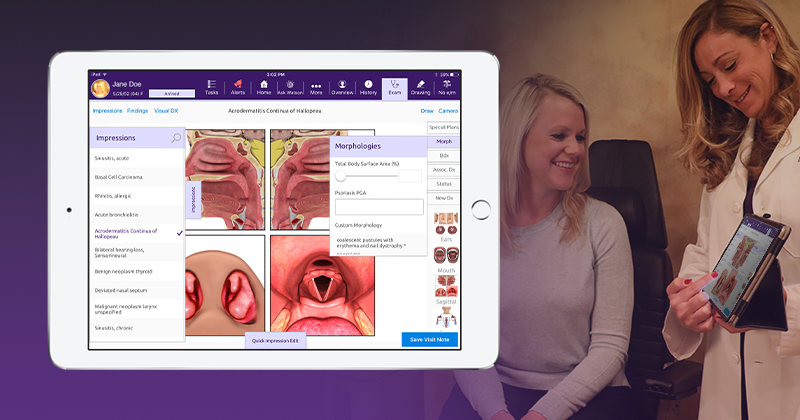
Here is what to expect when transitioning your ENT software.
Many colleagues have shared that fears of change and the unknown are perhaps two of the biggest obstacles holding them back when it comes to implementing new technology in their medical practices, especially related to ENT software. Understanding what to expect when it comes to implementation can help alleviate those stressors. Your electronic medical record (EMR) vendor should function as an extension of your staff, making the process seamless and offering options that best fit your practice’s needs.
Speaking from my experience as both a longtime ENT EMR system advocate and as the senior medical director of otolaryngology at Modernizing Medicine, here are my tips on how to successfully implement ENT software.
Build a strong relationship with your EMR vendor and client advisor.
To start, you should select a company that not only has a strong track record and the best ENT EMR to meet your practice’s needs, but also a company you want to do business with. Once you’ve opted for your EMR vendor and talks of implementation have begun, you’ll want to develop a strong working relationship with your assigned client advisor.
Think of a client advisor as your go-to person—dedicated to helping your practice successfully get up and running on your new ENT software. He or she learns about your practice needs, develops an ENT software implementation timeline, provides recommendations, and can help you meet milestones along the way. Though they aren’t with you in the office, they indeed are an extension of your team, helping your implementation journey.
Spend time getting technical.
You’ll have to set aside the time, staff and funds to set up devices and hardware. Consider which staff members need iPads and other accessories such as lightweight, protective cases, and chargers as well as printers and scanners you may have to order. WiFi testing throughout your office is critical as well.
Prep for ENT software adoption.
Think of this like studying for an exam. Attendance at all training sessions geared to your role and completing commitment hours will contribute to your success. Maximize the time with your educator to discuss ENT-specific workflows and set up time to talk through concerns or challenges you and your staff may foresee. The more time and effort you and your staff put into the training phase, the more success you can experience in maximizing your ENT software before going live. I can’t reinforce just how valuable practicing and scheduling time to run through various scenarios truly is.
Get ready for ‘go live’ with your otolaryngology EMR.
There is no single “best” way to go live with a new EMR system. Some practices prefer a slow, phased implementation, beginning with a few patients per day. I recommend to start with new patients only, if using this plan. While others prefer to “rip off the bandage,” and select a day to see all of their patients while using the new system. If choosing to jump in feet first, I would recommend decreasing patient volume for at least a few days, and, more importantly, spend time practicing and learning the system as much as possible prior to implementation. While some doctors may learn best through real-time use and practice, this is not the ideal time to “work out the kinks,” when seeing a high volume of patient visits.
You’ll also want to consider what previous documents you want accessible and plan to transfer information whether transitioning from paper charts or from another EMR system. The team from your EMR vendor will serve as your guide during this time, providing tips on best practices and making recommendations that can work for your practice’s goals. Remember, you won’t be scanning, uploading and managing attachments for established patients indefinitely—it just takes some time upfront to accomplish.
It’s time to stabilize.
At this point, your practice and staff are up and running on your new ENT EMR system—congratulations! During this process you’ll want to decide how to organize and track papers that you just can’t eliminate, and delegate staff to manage faxing. To keep everything running smoothly, you’re not quite done learning yet. Take advantage of your EMR vendor’s training team to come onsite, set up Q&As for staff, and challenge yourself with advanced lessons to really hone your skills.
As a team, you’ll want to set aside time to identify pain points, come up with solutions, identify super-users in your practice, compare metrics, review financials, set and follow through on goals and reemphasize your organization’s commitment to a successful ENT EMR implementation. Find the method that works best, whether that includes daily or weekly staff meetings, email correspondence or a combination. Also, organize best practice documents and notes from your client advisor and educators so that everyone in the practice can easily access the resources and can continue to build upon them.
Heading on the path to ENT EMR optimization.
Over time you should continue to streamline your workflows and maximize the full functionality of your EMR. You continue to learn clinical best practices after medical school and residency, and the same rings true for learning how to work towards maximizing the benefits of your ENT software. Attend your vendor’s users conference(s), watch release webinars, utilize its online knowledge base, communicate with other users and reach out to support as needed.
Read some thoughts from Modernizing Medicine clients on ENT EMR implementation.
A couple of our ENT clients shared a bit more about their otolaryngology EMR implementation process and the results experienced.
Tracy Carpenter, office manager at Joplin Ear, Nose & Throat said, “At the beginning of implementation, we lowered our volume to get used to the flow and we had to learn to think a little differently. Thanks to the now seamless communication across the practice, our volume has increased, we work more efficiently and Dr. Walker saves at least three hours each day.”
“Since implementing EMA, the speed of seeing my patients has increased. I document more quickly and more efficiently because it’s easier to use than my previous EMR system or paper. With EMA I’m able to see an extra patient an hour and save about ten to fifteen minutes each hour,” stated Dr. Bert Brown, Cleveland Ear Nose and Throat Inc.
Hopefully ENT EMR system implementation isn’t as daunting as when you first started reading this post and I have helped alleviate concerns by sharing my tips. Remember that clear communication and transparency with your EMR vendor’s team and continued education are two key components for ENT EMR success.
