Leaving Legacy EHR Systems Behind
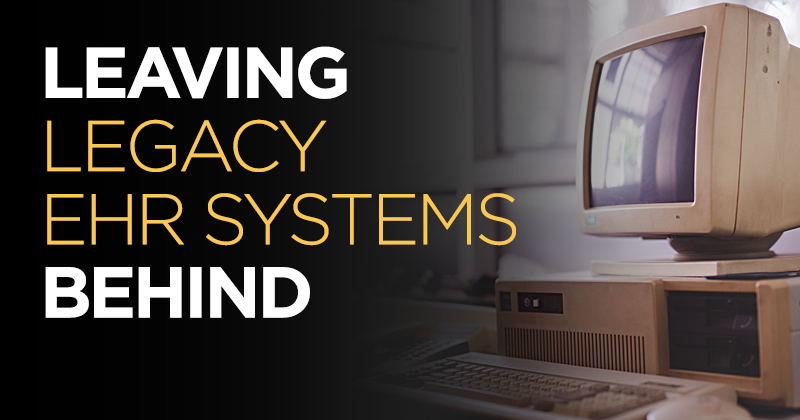
The Top 5 Challenges of Legacy Systems and the Benefits of Switching
Is your practice still running on outdated, disparate, legacy software systems? Are you logging in and out of multiple platforms all day or manually transferring sensitive data back and forth? Have your software vendors stopped issuing regular security updates, leaving you more vulnerable to cyberattacks?
If so, you’re not alone. And while it may seem like a daunting task, switching your practice to a more efficient, more streamlined, all-in-one solution could benefit you and your team.
Legacy Systems in Healthcare
It’s not uncommon to see healthcare organizations that still use legacy EHR systems to run their practices. According to a global survey published in 2022 by Healthcare Information and Management Systems Society (HIMSS), 73% of surveyed healthcare providers reported using legacy operating systems (OS).1
So, why are so many healthcare organizations still relying on software that could be outdated and may create additional work for their staff?
According to an article in Healthcare IT News, the reluctance of healthcare organizations to leave their legacy software systems behind is rooted in three obstacles: cost, risk and hassle.2
It can be costly to upgrade your entire system all at once, and many organizations hesitate to undergo such a big change as it may result in downtime for their business and potential revenue loss. Plus, it takes time for staff to train on the new software and make the transition, and the idea of starting over may be unnerving for some.
Switching to an All-in-One System
With the uptick in healthcare technological advancement in recent years, patients are now looking for smoother check-ins, easier ways to communicate with their doctors’ offices, hassle-free payments and more. Practices that rely on legacy systems may face more challenges trying to keep up.
The healthcare industry overall has been significantly affected by staffing shortages and employee burnout. Many practices now have fewer employees, and each employee is now taking on more responsibilities and roles. If these challenges are hindering your practice from providing the best possible patient care, perhaps it’s time to consider switching to an all-in-one solution to help alleviate some of the burdens on your staff and to help your practice stay up to date with the latest tech in your field.
To help you think through this decision, we’ve listed five common challenges of operating on legacy systems and five benefits of switching to a more modern, all-in-one software system.
1. Compatibility
Challenge of Legacy Systems
Legacy software systems can be outdated, meaning any new or updated technology you introduce might not be compatible with your existing systems. The challenge then becomes trying to integrate older systems with newer, incompatible ones, and achieving this integration seamlessly is not likely.
Due to the nature of operating with multiple disconnected systems, practices that run on legacy systems tend to operate in silos, rather than as one unified business.3 If your staff is required to enter and re-enter patient data and information manually across multiple platforms, this increases the risk of human error and leads to a loss of efficiency throughout your practice.
Benefits of One Integrated System
One of the most important features of an all-in-one software system is just that: It’s all in one. No more ad hoc patching of old and new software to fill the gaps. ModMed® offers a specialty-specific EHR system designed to function seamlessly as one interconnected solution with Practice Management, Patient Collaboration, Analytics, ModMed Pay and more.
For example, the moment a physician completes a visit note, important forms and paperwork — such as summaries, prescriptions, suggested billing codes, lab requisitions and more — are generated and sent to the appropriate parties. Patients can access their visit summaries, scripts and appointment information in the Patient Portal. Front office staff can see if a follow-up appointment is needed and whether prescriptions have been sent to the patient’s preferred pharmacy. A bill, complete with suggested coding based on the provider’s documentation, is generated for review and sent to billers so they can proceed with billing and payment acquisition. The system works together as one, helping individual employees complete their respective tasks with more efficiency and synergy.
2. Security Risks
Challenges of Legacy Systems
In light of the ever-increasing cyberattacks on healthcare companies to steal valuable protected health information — not to mention HIPAA compliance regulations — the importance of cybersecurity in healthcare cannot be overstated. But legacy systems may not have the most up-to-date security protections and vulnerability fixes in place. In some cases, vendors may even cease to issue regular security updates for their older server-based operating systems or the software that runs on them, potentially leaving systems vulnerable to security breaches or cyberattacks.4
In fact, according to the HIMSS survey, 39% of respondents named legacy technology as their biggest security challenge, making it the third most common obstacle after budget (47%) and staff compliance with policies and procedures (43%).1
Additionally, many legacy systems store data in on-premise servers, which can be cumbersome and may pose a greater security risk for your practice. If your data is stored on-site, it may be more vulnerable to physical damage (such as theft, fire or flooding) and to cyber threats if the software becomes outdated. Updating on-premise servers and manually backing up the data is time-consuming and could result in practice downtime. Plus, on-premise servers may make it challenging to scale your practice, since growth will likely require purchasing, maintaining and backing up additional servers.
Benefits of a Modern System
A software-as-a-service (SaaS) software suite can provide more up-to-date security protections that can help protect your data and reduce the risk of cyber threats because security management and updates are maintained centrally in the cloud rather than on customer-managed servers.
At ModMed, we take cybersecurity very seriously. For example, our cloud-based EHR system comes equipped with a multifactor authentication (MFA) feature to add an extra layer of user authentication security. Additionally, customizable administrator restrictions allow you to limit each user’s access to only the tools and resources they need to do their job. Other steps we’re taking to help practices keep their data safe include:
- Data replication to redundant availability zones in real time as an extra safeguard for business resilience
- Regular, automatic software updates to cloud systems, issued during off-peak hours, causing little-to-no service interruptions
- Frequent ModMed employee security awareness training on how to identify and reduce cyber threats via phishing, malware and more
- Consistent penetration testing of the EHR system and its hosting environment as well as assessment of security measures through an independent third party
- 24/7 security event monitoring by a security operations center to identify and respond quickly to emerging threats
These precautions and others can help reduce the risk of cyberattacks, and it’s important to have an operating system in your practice that you can rely on to help keep your practice and patient information safe.
Additionally, ModMed is 100% cloud-based, so there is less hardware to buy, store, maintain and keep secure. Software updates are issued regularly, helping to reduce service interruptions that can lead to practice downtime and potential loss of revenue. Additionally, data backups to the cloud may be safer than using vulnerable on-premise servers, and having less hardware and equipment to purchase and maintain could make it easier to grow and scale your practice.
3. Customization and Flexibility
Challenges of Legacy Systems
Some legacy EHR systems were built in a “one-size-fits-most” format to cater to a wider, more generic client base. Customizing your software for your specialty is limited to how much time your busy physicians and staff can dedicate to building and updating templates for their most common visits and procedures. Without this customization, what you’re left with is a non-specialty-specific software system that may not cover all your needs, may have superfluous features, requires a lot of typing and dictation, and could cause redundancies. These issues not only waste time but also can contribute to employee burnout and fatigue.
Benefits of a Specialty-Specific System
With a comprehensive system designed specifically for your specialty, you get the tools and automation your practice needs without the unnecessary features that come with generic systems. From the very start, our team works with you during the implementation phase to customize workflows specifically for each role in your practice, from physicians to administrators to billers and more. Less toggling, copying and pasting can help alleviate some of the strain on your employees.
4. Interoperability
Challenges of Legacy Systems
In the healthcare field, being able to gain access to, contribute to and request data from the larger healthcare ecosystem can help providers and practices offer the best, most well-informed patient care possible. If your practice is running on a legacy OS, however, facilitating this connection can be, at the very least, a challenge and, at worst, impossible. Some legacy systems were implemented before the introduction of some of the national interoperability standards.5 Some were created with unique or proprietary data input and storage methods and may have actually been designed to prevent interoperability, as a way of protecting market share.5
For interoperability to be achieved, the data being exchanged must be standardized so that it can be transferable and understood by other healthcare solutions in the ecosystem. Since legacy systems often lack this standardization, your practice may be obliged to purchase and utilize middleware software to translate data input and output, adding to costs and introducing yet another software system.
Benefits of an Interoperable System
Seamless data transfer and effective communication within the larger healthcare ecosystem are crucial for successful patient care. To do this, you need access to healthcare exchange solutions that facilitate the transfer of patient history, labs, hospital records, referring providers and more.
ModMed has an interoperability solution that includes a multitude of mechanisms to share data with other health systems, including a certified FHIR API, a proprietary API, HL7 capabilities, CCDA, direct mail, PDMP and more. We work alongside hospital EHR vendors to establish interfaces and other connections to facilitate the exchange of demographics, financial transactions, scheduling information, finalized visit notes and other documents, as well as structured clinical data. Practices that have ModMed can connect to Bamboo Health’s prescription drug monitoring program (PDMP) and monitor controlled substance prescriptions for their patients. Additionally, our EHR and Practice Management systems also come equipped with Health Level 7 (HL7) international data-sharing capabilities to facilitate transfers of inbound and outbound demographics, visit notes, charges, lab orders and more.
5. Efficiency
Challenges of Legacy Systems
Legacy systems can be notoriously inefficient. The time it takes to key in data manually and scan paper forms is precious time wasted, and inefficiencies can translate to a need for additional staff to manage the extra work.
But finding and retaining providers and practice staff is proving harder and harder to do. A slower operating system can negatively impact clinician efficiency, which can lead to the ever-growing issue of burnout. According to the results of Medical Economics 5th Annual Physician Burnout and Wellness Survey, 68% of physicians reported feeling burned out.6 The top three causes reported were too much paperwork and regulations, poor work/life balance and EHR issues.6
The last thing you need is a lagging, inefficient software system to frustrate and slow you down. Your EHR should help reduce administrative tasks, streamline workflows and free up more of your time.
Benefits of an All-in-One, Cloud-Based System
With an all-in-one software suite, like ModMed offers, you have solutions to help your practice staff tackle every part of their day more efficiently — from automated appointment reminders and faster patient check-ins to streamlined payment processing and suggested coding based on the provider’s documentation. No more toggling back and forth between multiple software systems, manually re-entering data over and over, and increasing the risk of human error each time.
ModMed doesn’t just help solve inefficiencies for staff. It’s also designed to streamline a clinician’s day-to-day. Documenting visit or procedure notes with only a few taps helps keep the focus on patient care, not paperwork. The system does the pre-work for you, presenting relevant information when the clinician needs it and in an easily digestible format, significantly reducing the time-wasting back-and-forth.
Ready to Make the Switch?
If legacy software systems are holding back your practice, causing provider burnout, creating bottlenecks in your workflow, incurring additional costs and wasting your team’s precious time, maybe it’s time to make the switch to an all-in-one specialty-specific software suite.
Although the prospect of having to replace multiple vendors may sound daunting, consider that, by switching, you could forego the ongoing exorbitant costs, inefficiencies and time wasted on maintaining a patchwork system that may be outdated and vulnerable to cyber threats. Instead of being nickeled and dimed for multiple systems, you could have all the solutions you need, working together as one unified system.
To learn more about improving your practice’s operational efficiency, visit modmed.com/modernize-my-practice.
1“2021 HIMSS Healthcare Cybersecurity Survey,” Healthcare Information and Management Systems Society (HIMSS), (2022 January).
2“How best to manage, or dump, legacy healthcare IT systems,” Healthcare IT News (2023 March 2).
3“The Legacy Systems Challenge,” HealthManagement (2007).
4“Outdated Operating Systems Remain Key Medical Device Security Challenge,” Health IT Security (2023 March).
5“Interoperability in Healthcare: Benefits, Challenges and Resolutions,”International Journal of Innovation and Applied Studies (2013 May).
62023 Medical Economics Survey “Exclusive Physician Burnout: Are things getting better?” Medical Economics, (2023 September).
This blog is intended for informational purposes only and does not constitute legal or medical advice. Please consult with your legal counsel and other qualified advisors to ensure compliance with applicable laws, regulations and standards.


