How to Select Practice Management Software for Ophthalmology

If you think staffing is a challenge today, just wait. It may become more challenging over the next few years
As the US population continues to age, the demand for ophthalmology services may outstrip the supply of new physicians, registered nurses, and medical records and health information specialists available.
In the United States, the older demo grew rapidly during the 20th century, from 3 million in 1900 to 35 million in 2000, a trend expected to continue for decades. North America will remain the second oldest region (after Europe) through 2050, when it may support 21% of the world’s 65-and-older population.1
Elderly Americans also represent a greater proportion of US society today, quadrupling from 4% in 1900 to 16% in 2019.2
“Within just a couple decades, older people are projected to outnumber children for the first time in US history,” according to Jonathan Vespa, a demographer with the US Census Bureau. Median age is expected to grow from 38 in 2020 to 43 by 2060.3
Ophthalmology practices should start planning for a silver tsunami. Hilary A. Beaver, MD, who has chaired the American Academy of Ophthalmology Committee on Aging, says ophthalmologists are second only to geriatricians in the number of patients over 65. “This actually shouldn’t be surprising, given that our highest volume of patient visits involves cataract, glaucoma, AMD, and diabetic retinopathy — all diseases of aging.”4
An older population requires not only more physicians and nurses but also more medical records and health information specialists to organize and manage the billing, claims and other data. However, employment of nurses and information specialists is projected to grow only 9% from 2020 to 2030. That’s no faster than the average of all occupations, and employment of physicians is projected to grow even more slowly — just 3%.5
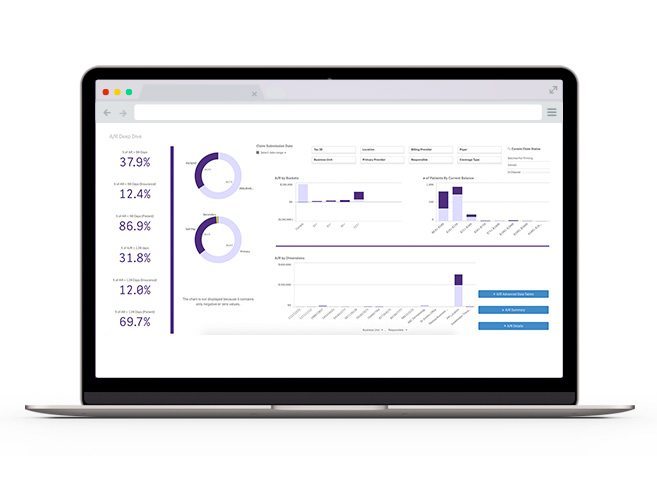
Ophthalmology Practice Management Systems
In the widening gap between patient demand and professional staffing, how will your ophthalmology practice survive and thrive? Cutting-edge software for ophthalmology practice management may be the key.
If you could speed up your patient scheduling, document management, claims submission, and financial reporting, your office could potentially treat more patients without hiring more staff. When researching and evaluating ophthalmology practice management systems, ask yourself these questions:
- How does it help speed scheduling, check-in, checkout, billing and collections?
- How does it improve the flow of patients and staff through my office, before, during and after visits?
- How does it harvest data from around the practice to generate comprehensive metrics-driven reports that help me measure business health?
Cloud-based ModMed® software for practice management — which works seamlessly with ModMed’s EHR system, EMAⓇ — is designed with several productivity features for financial managers, practice administrators, front desk staff, and physicians. To learn about ModMed’s system, visit modmed.com/practice-management
Financial Manager Productivity
Imagine if your practice could achieve a 98% average claim-acceptance rate. With custom scrubbing tools, today’s comprehensive practice management software can get more claims out clean the first time to shorten your revenue cycle, without additional staff. Ask vendors whether their ophthalmology practice management systems allow you to:
- Create custom rules by payer, provider, CPT code, and ICD-10 code
- Fail a scrub based on certain CPT or ICD-10 codes or modifiers
- Customize scrub fail messages
ModMed’s system includes such features out of the box — metaphorically speaking, since it’s cloud based — thus allowing billers to fix claims before they go out to the clearinghouse, reducing their average first-pass rejection rate to just 2%. Other features of ModMed’s ophthalmology software include:
- Billing workflows with financial dashboards, tasks and reports
- Automated claim file submission and posting of remittance advice
- Built-in reporting tools for analyzing rejections and denials
 Practice Administrator Productivity
Practice Administrator Productivity
When providers finalize their notes on time, practices can get their claims out on time, speeding up the revenue cycle. While reviewing software for ophthalmology practice management, ask about these features to encourage timely filing:
- Keeping track of each payer’s timely filing requirements
- Accessing claim data from the billing queue, claim status or invoice
- Sending providers automated reminders to finalize their documentation
- Alerting you to follow up with providers after a specified number of days
- Showing you warnings when claims are nearing submission deadlines
ModMed incorporates all those features. Other capabilities include:
- Built-in suite integration between the PM and EHR systems
- Reports showing key performance metrics at a glance
- Support services to help practices run smoothly
Front Desk Productivity
Empty appointment slots mean lost revenue. Ask vendors how their practice management systems help you to fill your schedule. Look for features like:
- Searching for slots by day, facility, provider, type or note
- Receiving prompts to fill cancellations from the waiting list
- Wait-listing patients with or without appointments
Other scheduling features of software for ophthalmology practice management include:
- Automated eligibility verification before appointments
- Patient balances at check-in and checkout
- Follow-up care details at checkout
- Integrated payment management
Finally, ask about kiosks, web portals and smartphone apps that empower patients to manage their own healthcare by entering medical history, requesting appointments, receiving reminders, communicating with physicians, taking advantage of telehealth and completing satisfaction surveys. Such features can enhance workflow and income by reducing the no-show rate and increasing patient engagement.
 Medical Staff Productivity
Medical Staff Productivity
The best practice management software helps the medical staff work as productively as the rest of your office. Ask vendors about these features:
- Check-in alerts showing patient status and location
- Real-time communications with the billing staff
- Fee schedules that can be managed during visits
- Easy access to both financial and clinical data
- Smartphone apps to monitor schedules and more
Practice Management, together with ModMed’s EHR system, EMA, offer all-in-one software for ophthalmology practices. For a comprehensive overview, visit modmed.com/ophthalmology.
References
1. Andrew W. Roberts, et al., “The Population 65 Years and Older in the United States: 2016,” American Community Survey Reports, US Department of Health and Human Services, Administration for Community Living, (2018 October) ACS-38, www.census.gov/content/dam/Census/library/publications/2018/acs/ACS-38.pdf
2. “Projected Future Growth of Older Population,” US Department of Health and Human Services, Administration for Community Living, (2021 May 25) acl.gov/aging-and-disability-in-america/data-and-research/projected-future-growth-older-population
3. “Older People Projected to Outnumber Children for First Time in U.S. History,” US Census Bureau, Department of Department of Commerce, (2021 October 8) press release CB18-41, www.census.gov/newsroom/press-releases/2018/cb18-41-population-projections.html
4. Lori Baker-Schena, “The Aging Patient,” EyeNet Magazine, American Academy of Ophthalmology (2016 November) pp. 47–52, www.aao.org/eyenet/article/aging-patient
5. “Occupational Outlook Handbook, Healthcare Occupations,” Office of Occupational Statistics and Employment Projections, US Bureau of Labor Statistics, Department of Labor (2021 September 8) www.bls.gov/ooh/healthcare/home.htm
This blog is intended for informational purposes only and does not constitute legal or medical advice. Please consult with your legal counsel and other qualified advisors to ensure compliance with applicable laws, regulations and standards.




