Answered: Top 10 Questions about EMA®, the Ophthalmology EHR

Have questions about our ophthalmology software?
1. Can you share some background on Modernizing Medicine as a company?
Certainly! Understanding an electronic medical record (EMR) company’s foundation, leadership, stability and social responsibility can certainly factor into the decision-making process. You should select a company who will function as an extension of your team. There’s a lot to be said about having a strong working relationship, transparency and open communication with any vendor you do business with.
As for our company, Modernizing Medicine was founded in 2010 from a chance meeting between a dermatologist, Dr. Michael Sherling, and a tech-entrepreneur, Daniel Cane. Based on the concept that it’s more practical to teach physicians how to code versus teaching coders how to be physicians, Modernizing Medicine employs 18 practicing physicians including five ophthalmologists. They work alongside developers to code the software with specialty-specific knowledge. The company started by creating a specialty-specific EMR system, EMA, and has since expanded to include a suite of healthcare IT solutions (more on that later). Our team has grown to over 700 employees strong with our headquarters based in Boca Raton, Fla., along with offices in California and Chile. Over the years, we’ve been fortunate to receive substantial funding to help us to continue to transform how healthcare is created, consumed and utilized to improve practice efficiency and patient outcomes. And that’s the abbreviated version of the company’s journey to date.
You can get a better glimpse into who we are by reading the news mentions, from company announcements in our press releases to meeting our team in person at an upcoming industry event.
 2. Do you offer a cloud, ophthalmology EMR system?
2. Do you offer a cloud, ophthalmology EMR system?
Yes! EMA is a true, cloud-based ophthalmology EMR. Oftentimes ophthalmology software companies will claim to be cloud-based, but in truth, they still rely on servers. EMA was built as a true software-as-a-service (SaaS) model which comes along with numerous benefits. With a true cloud EMR, you can experience added mobility and accessibility, decreased IT costs and enhanced speed and performance. One of our on-staff ophthalmologists, Dr. David Goldman, shared his insights around the benefits of a cloud EMR.
 3. Can I access the ophthalmology EMR on both an iPad and desktop?
3. Can I access the ophthalmology EMR on both an iPad and desktop?
Definitely! Flexibility is key. We want our ophthalmology software to work with how you like to practice. EMA was built as a native iPad application so it’s easy to tap and swipe your way through an exam on your tablet, but you can also access the ophthalmology software via desktop.
The iPad EMR has its benefits. Instead of turning away from patients to type, you can document the exam while truly engaging with the patient and even showing them drawings and diagrams on the iPad. It can help elevate the patient experience and assist with education.
4. Is the EMR software designed for ophthalmology? What about subspecialties?
Good question and the answer is yes. Right out of the box our ophthalmology EMR comes with built-in ophthalmic knowledge. This includes 400 chief complaints; 4,350 diagnoses with ICD-10 codes; and 2,250 treatment plans and procedures. I would also like to share that our ophthalmology EMR is free of burdensome templates. Instead, the adaptive learning engine, designed to help improve practice efficiency, adjusts to each provider and learns his or her preferred treatment plans. Now, how’s that for a virtual assistant?
We also understand that each ophthalmic subspecialty has its own unique workflow and needs. That being said, our ophthalmology EMR comes with subspecialty content including:
- Specific chief complaints
- Diagnoses with ICD-10 codes
- Patient counseling and education
- Surgical planning
- Procedure notes
- Interpretation reports
- Operative reports
- Post-op evaluations
Whether you specialize in cataract and refractive, glaucoma, retina, oculoplastics or pediatrics, our ophthalmology EMR can fit your needs.
In this video, we take a deeper dive into how the EMR system caters to retina specialists.
5. Is your ophthalmology EMR system designed for value-based medicine including the Merit-based Incentive Payment System (MIPS)?
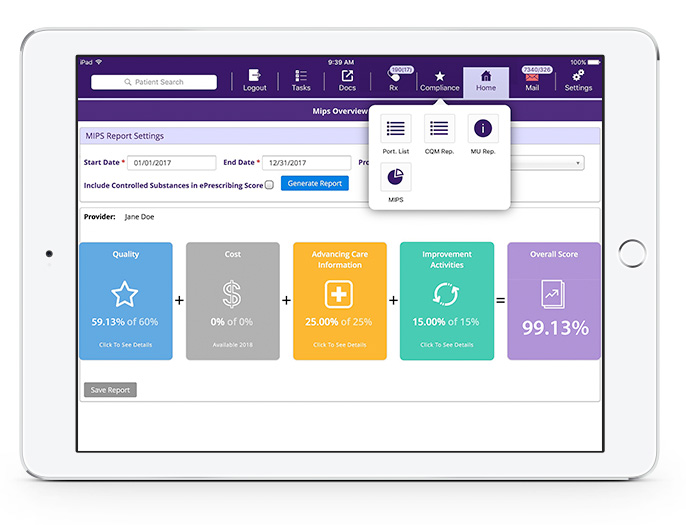 At the intersection of medicine and technology, change becomes inevitable. But I have good news! Our ophthalmic EMR is ready to help you when it comes to MIPS.
At the intersection of medicine and technology, change becomes inevitable. But I have good news! Our ophthalmic EMR is ready to help you when it comes to MIPS.
Our ophthalmology EMR offers a built-in MIPS intelligence platform providing the opportunity to gather, track, benchmark and submit your MIPS data. Based on client experiences, estimates have shown that submitting through our MIPS registry typically takes 1-5 minutes. You can review more 2017 MIPS success stats here.
Value-based care likely isn’t going away, and we know firsthand how time-consuming keeping track of all the factors involved in MIPS reporting.
6. Do you offer ophthalmic image management?
We do! Our Image Management solution is designed to provide access to your patient records and diagnostic images. You’ll be able to view and analyze diagnostic images right from the exam lane, evaluate data over time, interface with ophthalmic diagnostic devices and automatically store images with minimal IT infrastructure and maintenance.
7. What are some other features that you feel makes your ophthalmology EMR system top-notch?
Numerous features and functionalities contribute to the efficiency and intuitiveness of our ophthalmology EMR system. A few of my favorites include: drawing tools that backfill as findings, multi-image view, master visits for frequently encountered conditions and little to no typing. The automation can help you focus on treating your patient. Our EMR system suggests CPT and ophthalmology ICD-10 codes and, populates modifiers, including global periods, while you document your exam. And I can’t forget Protocols, preemptively built-in diagnoses that include virtually every plan of action. Take a look at these two brief videos that highlight drawing tools and Protocols in our ophthalmology EMR.
8. What patient engagement tools do you offer?
 Glad you asked! We offer a patient portal and modmed® Kiosk to help engage patients in their own healthcare. Patients have increasingly more options when it comes to selecting healthcare professionals and having technology that can help differentiate your practice from the competition has its benefits.
Glad you asked! We offer a patient portal and modmed® Kiosk to help engage patients in their own healthcare. Patients have increasingly more options when it comes to selecting healthcare professionals and having technology that can help differentiate your practice from the competition has its benefits.
Our patient portal helps patients to easily access their information, save time by updating information prior to their appointment and even submit prescription refill requests. You and your staff can also benefit. It can aid in keeping patient data accurate and updated, connecting you more to patients and delivering care more efficiently by helping to decrease administrative work.
Instead of handing your patient a clipboard with pages of papers, our patient kiosk, called modmed Kiosk, can help cut down on the paperwork shuffle. You’ll be able to hand your patient an iPad to update information and have it loaded into the ophthalmology EMR system. Pharmacy information, medical, social and family history, medications, allergies, review of systems and consent forms are all included in the information collected.
9. Do you offer additional ophthalmology software solutions beyond your ophthalmology EMR if we’re interested?
We certainly do! Although we started out as an EMR company, we now offer ophthalmology Practice Management and Analytics in the suite of ophthalmology solutions. The benefit of both is that they work in tandem with our EMR, giving you access to even more data right at your fingertips.
With our ophthalmology practice management system, you can streamline the check-in and checkout processes, better track the health of your business with metrics-driven reporting, and help staff to converse with patients about charges. You will be able to utilize vision billing and claim management, create and print your vision claims and post your payer payments once you receive them.
And with Analytics you’ll obtain data from which you may be able to glean administrative, provider and financial insights. You’ll be able to answer such questions as, ‘Which patients were screened for cataract surgery, but never had the procedure?’ and more. By combining the power of EMA, Practice Management and Analytics, you’ll have information to help build a much clearer view of the clinical, financial and operational data from your practice to help understand practice performance and areas for improvement.
Based on my experience, consolidating vendors can help streamline processes in your practices. There’s certainly value when you can go to one company and point of contact to have all your questions for your EMR, practice management and Analytics answered.
10. If our practice does become a client, what type of training and support will we receive?
Let’s first touch on our ophthalmology EMR implementation models. The team at Modernizing Medicine will work with you to help you determine the right combination of online and onsite training that works best for you and your practice. Perhaps you’re seeking a slow and steady pace or one that’s catered towards a super tech-savvy group. Based on your practice’s size, timeline and comfort level, our staff will work as an extension of your team. Albeit simplified, the training and implementation process would follow these steps:
- Stage 1 – Adoption
- Remote Instructor-led trainings
- Onsite workshops
- Stage 2- Stabilization
- Onsite support
- Stage 3 – Optimization
- Post go-live instructor-led training
- Additional onsite support
- At all Stages
- 24/7 access to modmed Central knowledge base
Once you are fully up and running with your new ophthalmology EMR, you’ll have access to our award-winning, ongoing support services. We want to help you succeed and our mindset revolves around creating “client delight.” As an added option, we offer MIPS Advisory Services that functions as a concierge-style program to help you with MIPS.
From writing notes, coding and prescribing at the touch of a button, to powerful exam image review, you’ll have access to a complete solution for your ophthalmology practice all within the EMR.
When it comes down to it, oftentimes connecting with current ophthalmology clients can give added perspective and help answer some questions from the point of view of using our ophthalmic EMR day in and day out. I encourage you to take less than an hour out of your day to learn how our ophthalmology EMR may be the right fit for your practice.





