5 Things to Do When Your EHR is Sunsetting
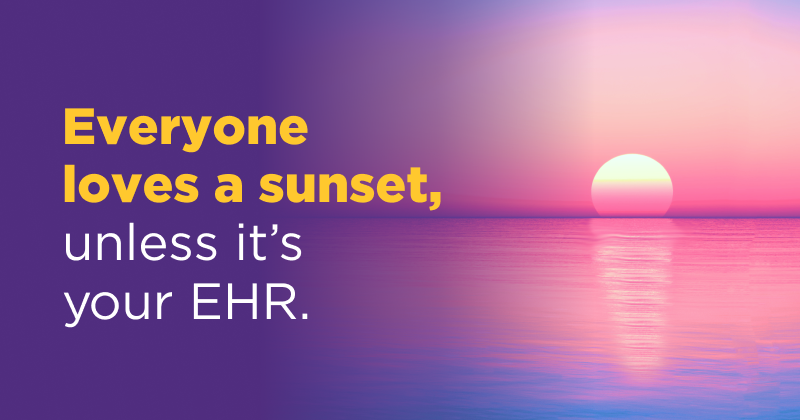
Create a checklist to determine EHR value based on your practice’s needs
If your current electronic health record (EHR) vendor is “sunsetting,” or retiring some or all of its software features, you may need to take action to maintain business continuity and compliance. Healthcare evolves at an exponential rate, so physicians and staff may find it challenging to find an EHR system that truly fits the unique needs of their practice.
One way to streamline your shopping is with an all-in-one EHR. It’s easier to manage your practice and maintain a focus on quality care when you can click or tap your way through intuitive workflows and sync data across health information, patient engagement, revenue cycle management and more.
If you are a physician or practice manager looking for a new EHR, here are some of the top factors to consider when making a switch.
1. Evaluate your practice’s needs
Review the current and future needs of your practice. There may be multiple approaches to this consideration. You’ll need to think about who uses your EHR the most to address immediate needs. At the same time, if you have ambitions to grow your practice, you may want to make sure your solution is equipped to grow and scale with you.
A specialty-specific solution can help reduce wasted time and effort by eliminating diagnostic codes that don’t relate to you. Specificity can be beneficial when it comes to analytics, too. You may need to surface clinical insights or comparative data across your specialty. In these cases, generic software may require a great deal of customization, whereas one designed with your specialty in mind may be easier and more valuable.
2. Develop a checklist to compare EHRs
Once you’ve explored what’s most meaningful to your practice, you can develop a checklist to compare EHRs. This list may be unique to your practice and can be referenced during demos or when you check out websites for potential new EHR vendors. We’ll get you started with some of the items you may want to include:
Is the EHR specialty specific? This provides built-in medical content to help streamline workflows.
How much can the EHR really do? Look for features like immediate readiness for use, broad solutions that cover things like revenue cycle management, patient engagement, analytics and interoperability.
Is the EHR cloud based or server based? Cloud software is typically more scalable and mobile than server-based software and can eliminate the need to manage unnecessary hardware and hire people to manage it.
Are there patient engagement tools? Choosing an EHR system that includes patient engagement tools means it’s easier to build rapport, collect feedback and encourage patients to be more involved in their own care.
What level of training and support is available? Some companies have an IT team that trains clients, but access to real team members with real-world clinical experience in your specialty can be a game changer.
When meeting with representatives, request an opportunity to review the items that matter to you. Doing so will help support a more seamless EHR transition.
3. Determine value based on optionality
The cost of your EHR may be an absolute number, but its value is a matter of cost compared to optionality.
Optionality refers to how much your EHR can do. No one wants to onboard a new EHR, then discover the need to budget for a number of add-ons, extensions or additional solutions to stitch together.
Think carefully about what’s included and what isn’t. You may want to consider whether you have to pay hosting, data storage or clearinghouse fees. Explore the inclusion of analytics and patient engagement tools.
For many practices, the process of shopping for a new EHR is the result of a former EHR being unable to maintain compliance with shifting regulations, like the 21st Century Cures Act. Make sure your new EHR offers regular updates.
4. Determine implementation plans
When you’re attending demos, talk to representatives about what implementation, onboarding and training entail.
Even if your staff is highly experienced with EHR and other software, you can still benefit from onboarding with team members who understand what it’s like to operate a busy practice.
Other training may include analytics and benchmarking, revenue cycle management, billing and coding solutions, patient engagement strategies, and marketing and promotion guidance.
5. Connect with references
As you begin to narrow your options, ask your EHR candidates if they have references with whom you can speak. You can have a quick call or email with current users who share your specialty to gain some insight about how the solution has been working for them. They can share challenges and benefits they’ve encountered along the way.
Starting the Process
We know the thought of transitioning EHRs can be daunting. If your EHR is sunsetting, you can take this opportunity to level up, do more and restore your focus on quality care with an EHR that supports you and your staff.
For more, request a demo of all-in-one ModMed software solutions.
This blog is intended for informational purposes only and does not constitute legal or medical advice. Please consult with your legal counsel and other qualified advisors to ensure compliance with applicable laws, regulations and standards.


