11 Essential Features to Look for in a Dermatology Practice Management System

What’s on your list when evaluating dermatology software?
This article was originally published on Oct. 23, 2018 and updated on June 18, 2020.
Technology. It’s not going away anytime soon and will continue to evolve for years to come. Healthcare and technology, are two ever-changing industries, which makes for an even more dynamic landscape. Implementing advanced technology in your practice is not only important when it comes to the newest devices and procedures, but the technology you and your staff use should enable you to work more efficiently and effectively. One of the pieces of that puzzle includes dermatology practice management software.
Let’s first define what practice management software is and what it is not. Practice management software helps handle the daily operations of a medical practice and captures information from the time a patient is scheduled through the visit and completion of services. It’s also software that helps you manage your claims and patient receivables, as well as patient recalls. The solution should be designed to provide visibility into your practice’s financials.
Practice management software is not simply medical scheduling software, medical billing software or electronic medical records (EMR) software. Medical scheduling software and medical billing software are often stand-alone products, and some vendors offer them as part of an integrated solution.
In general, your dermatology practice management system should allow you to more efficiently and effectively manage your revenue cycle process with enhanced visibility into your financial operations. When paired with business operations services, those benefits and transparency into your collections grow exponentially.
In addition, impacting factors should be able to be quickly identified and addressed. And on the patient side, the solution should help improve patient and office flow from pre-visit to post-visit, and provide visibility into where each patient is within the practice at all times. While this not only improves the office workflow and productivity, it can improve a patient’s experience by reducing the time it takes to check in and check out.
Now let’s dive into the other essential features that you should be able to check off the list when assessing a vendor’s dermatology practice management system.
 1. Integration Into Your Dermatology EHR Software & Additional Systems
1. Integration Into Your Dermatology EHR Software & Additional Systems
Is there a single sign-in for both your EHR and practice management systems? It’s definitely something you should look for when evaluating your options. Ideally, you want a vendor that can provide an all-in-one solution, so you can have everything in one place and avoid the costs and difficulties that multiple bridges can pose.
For example, EMA®, which is Modernizing Medicine®’s electronic health records (EHR) system, integrates directly with our dermatology Practice Management solution. Together, they create an all-in-one system for scheduling, document management, billing and reporting. This will allow you to do more than just manage your practice — it can help optimize and transform the clinical, financial and operational aspects of your practice.
Plus, we also have an inventory management solution that integrates into our EHR and Practice Management software This can help you:
- View available inventory when opening common treatment plans
- Avoid running low on product and stock supplies
- Decrease costs by mitigating lost inventory
- Expand business opportunities
- Increase patient satisfaction
On the topic of an integrated system, what does your current payment processing solution look like? Maybe it’s time to seek out a vendor that provides a single, integrated option. This is where a payment system like our ModMed® Pay solution can come into play.
Some of the driving forces behind why you would want an integrated system like this are:
- Rising patient deductibles
- Increasing use of credits cards to pay for purchases and services
- Growing practice overhead costs
So you may be asking how an integrated payment solution can benefit your practice? It can help:
- Reduce manual work while helping save time and money
- Add consumer-friendly features for patients
- Provide you with one vendor and a single point of contact for all of your clinical, operational and business needs
Vetting EMR/Practice Management vendors? Here is a handful of features you should consider:
- Single point of contact – one vendor, one solution
- Integrated with your practice management system
- Modern payment terminal with EMV chip card and mobile wallet acceptance
- Protected information with point-to-point encryption and tokenization
- Linked payments via patient self-payment
- Easy setup with network connected devices and quick installation
It’s all about having your practice management solution seamlessly work in the flow of your current practice operations.
2. Financial Dashboards and Reporting
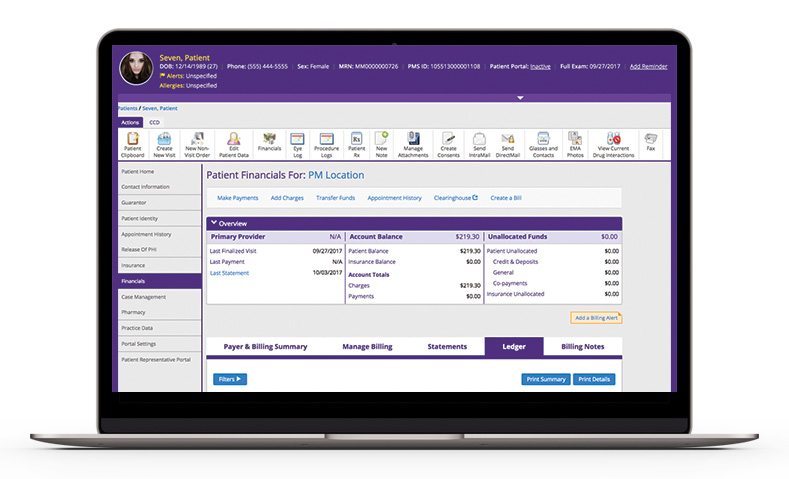
Your dermatology practice management software should help improve your dermatology practice’s business. By being able to view key metrics, you’ll be able to measure the health of your dermatology practice. Reporting tools that analyze rejections and denials will keep you informed of billing challenges while allowing you, as the dermatologist or administrator, to keep a finger on the pulse of your practice.
3. Built-in Reporting That is Powerful and Robust.
Look for the ability to create custom reports that you can bookmark and reference month after month. The ability to customize the reporting you need for your dermatology practice is critical—one size does not fit all, so being able to conform to your needs is key. With an integrated payment processing system, you should gain even more insight into your financials. by seeing key metrics, transaction view, funding status and merchant statement within a financial tab. Regardless, having in-depth reporting capabilities is a must have to have a more complete picture of your practice’s health.
4. Straightforward Financials at Check-in and Checkout
With the right dermatology practice management software, your staff will be empowered to speak confidently to patients about their charges and collect co-pays and balances upfront. Staff are also able to estimate future services, using the patient cost estimator, which is particularly helpful at check out/scheduling for future appointments. This is another area where an integrated payment processing system comes into play.
5. Clearinghouse Services
Interfacing with a clearinghouse is an essential requirement for a dermatology practice management system. This should include electronic eligibility, electronic claims submission and Electronic Remittance Advice (ERA). Real-time updates can help your practice to proactively work claims and post payments, leading to improved revenue cycle turnaround time. Claims submissions should be automated and occur multiple times throughout the day.
6. Eligibility Verification
Batch eligibility and real-time insurance eligibility checks can help speed up check-in time. Your staff should be able to proactively see any problems with insurance eligibility and which patients require follow-up. Having such a feature can help lower claim denials by identifying the active payers in real time before a service is rendered. Without built-in eligibility checks, most dermatology practices have to use a third-party website to verify eligibility. Your dermatology practice management solution should eliminate that additional step.
7. Claim Scrubbing Prior to Payer Submission
Raise your (virtual) hand if you like the sound of decreasing denials? The clearinghouse scrubs each claim based on payer rules to avoid identifiable errors. If the clearinghouse finds an error, it sends the claim back into a dermatology practice management system with a prompt that reads, “this is what you need to modify” — all before the claim is sent to a payer. In addition, the ability for your dermatology billing staff to create custom scrub rules within the practice management solution can help correct errors prior to submission to the clearinghouse. By maximizing claim scrubbing capabilities, you have first-hand tools to shorten the revenue cycle. If claims go out clean on the first submission, turnaround time for payment is positively impacted.
8. Merchant Services
 What if you no longer had to input credit card information manually or worry about data entry errors? It’s possible. Your dermatology practice management system should integrate with a credit card processing service that can benefit your practice and your patients. A good service should integrate with your vendor’s payment processing service so that the PM system can connect directly to a payment terminal (credit card reader) offering contactless payments e.g. Apple Pay and enable convenient online payments via a patient portal, a link on your practice website or text to pay. Offering payment plans can help patients pay their bill over time. Merchant services should also support cards on file in a secure way andallow your practice to email receipts and refund transactions if needed. To deter fraud, the service should also keep an audit log on every transaction.
What if you no longer had to input credit card information manually or worry about data entry errors? It’s possible. Your dermatology practice management system should integrate with a credit card processing service that can benefit your practice and your patients. A good service should integrate with your vendor’s payment processing service so that the PM system can connect directly to a payment terminal (credit card reader) offering contactless payments e.g. Apple Pay and enable convenient online payments via a patient portal, a link on your practice website or text to pay. Offering payment plans can help patients pay their bill over time. Merchant services should also support cards on file in a secure way andallow your practice to email receipts and refund transactions if needed. To deter fraud, the service should also keep an audit log on every transaction.
9. Appointment Finder
Finding and booking appointments is frustrating and can create a time suck for patients and staff alike. Sound familiar? Utilizing a high-quality dermatology practice management system can give you the ability to schedule appointments faster and eliminate hunt-and-peck scheduling. Your staff should be able to reschedule appointments easily. To take it a step further, the system should let you filter by provider, location, appointment type, duration, time preference and timeframe. Plus, look for the ability to specify a room and reason for visit, add appointment notes and patient info, and schedule appointments at multiple offices. It’s even better if you can preset preferences on individual calendars as well. Ideally, the appointment finder should let you select the time for the appointment before entering any patient information. So instead of entering all the patient information and then telling the patient they have to wait six months for an appointment, you’ll be able to see appointment availability upfront. This really helps when scheduling new patients.
 10. Patient Engagement Tools
10. Patient Engagement Tools
Your chosen practice management system should give your patients access to additional patient engagement tools. Not only will this help engage patients, it could make your staff more efficient as well.
There are other ways to use patient engagement technology to your staff’s and patients’ benefit as well. Whatever practice management system you decide on, be sure to ask about availability of patient engagement options like:
- Patient Portals: One offering to look for should include an integrated patient portal and the the ability to send patient payment receipts to his or her portal. This automatically delivers a more efficient way to provide receipts to patients (plus makes your practice more eco-friendly).
- Automated Appointment Reminders: By using automated texts, emails and phone calls you can remind patients of upcoming appointments without using staff time to make the time-consuming phone calls. Look for a solution that interfaces with your practice management software so that when a patient confirms or cancels, it is updated directly in the PM system without manual effort from staff. With increasingly busy schedules and being inundated with messages from all different sources, connecting with patients where they are through their preferred communication channel helps reduce no-show rates and can remind patients when it’s time to schedule their next visit, even if it’s months down the road.
- Automated Patient Recalls: Help get patients back in your office by taking advantage of our automated nightly recall file to help remind your patients that they are due for a follow-up.
- Patient Self-Scheduling: Help empower your patients to take control of their own care by giving them the availability to schedule their own appointments. This brings convenience to not only your patients, but your staff as well, giving them more time to focus on other tasks at hand. It also helps to display last-minute cancellations in near real-time to make the most of physician schedules and keep schedules full.
- Patient Surveys: What if you could know what your patients are truly experiencing when they visit your practice? And what if you could use that feedback to improve and help market your dermatology business to others? Using a patient survey service that interfaces with your practice management software, you can get actionable patient feedback and collect positive reviews to leverage on your website and social media pages (with your patient’s permission).
11. Topnotch Support
Although this isn’t specific to dermatology practice management software, you want to select a vendor that offers a support team to guide you through the process from start to finish. Ideally, a practice management support team that’s staffed with individuals who have dermatology billing experience. It’s important to do your research, ask the tough questions and — perhaps most importantly — ask to speak with current clients to really get a glimpse into what you can expect. Southeastern Dermatology Consultants shares their experience using Practice Management.
At the end of the day, you have to identify and prioritize what’s important to your dermatology practice and understand how a dermatology practice management system can enhance and support your organization. It is an important decision that takes time and valuable resources. Hopefully, this information will help you as you evaluate products on the market.


